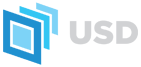 |
|
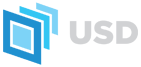 |
|
A visual representation of the Hydra scene architecture can be very helpful for understanding or debugging your Hydra scene data. Usdview now has a window called the Hydra Scene Browser that can be used for this purpose, and can also be integrated into your Hydra-enabled application.

The Hydra Scene Browser is a parallel to usdview's builtin browser, but shows Hydra prims instead of USD prims. This lets users or developers inspect the data Hydra renders from, after all of the load-time scene transforms have been applied (like instancing resolution).
The Hydra Scene Browser is bundled as a stand-alone Qt component and can be integrated into any Hydra-enabled application. See pxr/imaging/hdui, or the Python implementation in usdview in pxr/usdImaging/usdviewq/hydraSceneBrowser.py.
The Hydra Scene Browser view of a given scene index has three columns:

Everything is computed lazily. Names or values for a datasource are not pulled until you select and expand it in the browser. The Hydra Scene Browser is also a scene index observer, and receives PrimsAdded/PrimsRemoved/PrimsDirtied/PrimsRenamed messages, which are logged and displayable with the Show Notice Logger button.
If the Hydra pipeline uses scene index filters to modify the view of the data, the Hydra Scene Browser can look at the data provided by the filter as well as the data provided by the input scene, in order to debug the scene transformation in question. The Inputs drop-down displays all of the ancestor scene indexes of the selected scene index. An example scene index filter pipeline might look like this:

The Hydra Scene Browser works for any Hydra release starting with 23.02, regardless of whether scene data is coming from a scene delegate or not. Hydra converts between the representations internally as needed – see Appendix: Scene Index Emulation Explained for details.