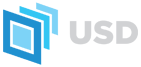 |
|
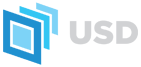 |
|
The Hydra imaging system is based on two core abstractions: a scene abstraction and transformation pipeline, and a renderer abstraction and execution pipeline. Its design goal is to decouple scene processing from rendering, and both from the application, enabling each scene, renderer, or application integration to benefit from other integrations in the ecosystem.
Hydra's original scene abstraction API was built around the HdSceneDelegate class. Hydra 2.0 refers to the replacement for that class, called a scene index, along with new Hydra features and components built around the scene index API. New features include the scene index implementation of the usdImaging library and new plugin points for proceduralism. Note that Hydra-enabled applications can take advantage of these new plugin points for proceduralism even if their scene graph integration is based off of the HdSceneDelegate API.
Hydra's rendering abstraction API consists of the HdRenderIndex class, which is the application's interface to renderer state, the HdRenderDelegate class, which abstracts rendering functionality, and the renderSettings and task primitives that configure and launch a render. Applications don't need to change their use of the rendering abstraction API to benefit from Hydra 2.0 features, but the scene index API opens doors to renderers having more control over their update loop, or being able to read unflattened scenes. The extensions to the rendering abstraction API are still evolving, and are mostly out of scope for this document.
A scene in the new API is represented by a subclass of the HdSceneIndexBase interface.
A scene index is responsible for:

The USD scene index, for example, implements a Populate() call by traversing the scene and generating a PrimsAdded notification. It implements change notification in terms of PrimsDirtied. It implements GetChildPrimPaths() by querying the USD prim hierarchy. Finally, it implements GetPrim() by returning the appropriate data for the prim in question (transform, geometric data, etc. as appropriate).
Consumers (such as renderers, the Hydra scene browser, etc) that want to receive notifications from a scene index can subclass the HdSceneIndexObserver interface.
Note the semantics around adds (with regard to resync) and removals and renames (with regard to the paths being subtree paths). The old Hydra scene API had no concept of renames, but otherwise PrimsAdded/PrimsRemoved/PrimsDirtied conceptually map to HdRenderIndex's InsertRprim() and RemoveRprimSubtree(), and HdChangeTracker's MarkRprimDirty().

Prim data is represented by subclasses of HdDataSourceBase or its specializations: HdContainerDataSource, HdVectorDataSource, or HdSampledDataSource.
The basic value datatype of this API is HdSampledDataSource, whose GetValue API retrieves or computes type-erased (i.e. VtValue) data on demand, as with the scene delegate. For attributes with a known type, the subclass HdTypedSampledDataSource<T> can be used. Note that, unlike with the scene delegate, all data access is relative to a shutter offset instead of being part of a separate API.
For a consumer computing the value of a sampled datasource over a time interval (such as a renderer implementing motion blur), GetContributingSampleTimesForInterval() is responsible for providing a set of notable sample times to reconstruct the signal. For cached data, this can return the times where samples are defined, or for analytical motion blur this can return time samples corresponding to a reasonable linearization. If these time samples are used to populate an HdTimeSampleArray, Hydra can linearly re-sample the signal at arbitrary points as required by a renderer. If GetContributingSampleTimesForInterval() returns false, this indicates an attribute that's constant over the shutter window, and the caller should just use GetValue(0).
The intent of this API is for consumers to call GetValue() on either shutter offsets returned by GetContributingSampleTimesForInterval(), or with shutterOffset equal to 0. Defensive code can interpolate or extrapolate other values of shutterOffset, but behavior might be undefined.
Container datasources and vector datasources are both aggregates, and can be used to build up nested structured data. A mesh prim might be represented by a container with a child named "mesh", containing topology and pipeline state, another named "primvars", and others as well, such as transform, visibility, etc.

Here, the light diamonds represent containers and the dark diamonds represent values. Note that containers can have children that are also containers.
The container datasource API introduces GetNames() as a way for downstream code to enumerate which attributes are available. The use of container datasources instead of structs allows for flexibility of representation of similar concepts (e.g. a mesh, a mesh topology) between different renderers which might want to overlay different data on top of the standard points/index buffers.
Named children of a container are retrieved with Get() calls. It's expected that Get() will return something for all of the names defined by GetNames(), and will return null otherwise (but be safe to call). This is useful, for example, if a consumer only wants to check for certain named primvars on a geometry prim, since primvar enumeration at the USD level can sometimes be expensive but it's also lazily deferred to the GetNames() call.
HdDataSourceLocator is the attribute addressing scheme used in DirtiedPrimEntries. Since container datasources can be nested, the locator needs path semantics, where each path entry represents the next container key to query to ultimately end up at the correct datasource. A locator is relative to a root container, which is usually the top-level container datasource representing prim data.
For example, you might expect mesh orientation at: HdDataSourceLocator("mesh", "meshTopology", "orientation");
Locators can identify individual attributes to invalidate, which allows for much more specificity than the HdDirtyBits API. An originating scene can invalidate "primvars/displayColor" and "primvars/displayOpacity" separately. However, to capture some of the conciseness of dirty bits, Hydra will interpret the locators in a DirtiedPrimEntry hierarchically, meaning if "primvars" is dirty on a prim, this implies that "primvars/displayColor" and "primvars/displayOpacity" are also dirty.
Datasource aggregations are inherently unstructured, but to transport data from different scenes to different renderers Hydra needs a consensus data format. Rather than encode this format in C++ structs, the scene index API takes a page from USD by separating data storage from schema interpretation. An HdSchema subclass is applied to an HdContainerDataSource and represents what data Hydra expects to find on a container. Any scene index or render delegate that wants to be compatible with the Hydra ecosystem should provide or consume data accordingly. For example, HdMeshTopologySchema corresponds to the HdMeshTopology C++ struct:
Importantly, since the data storage is a container data source, it can transport data not in the schema. If a renderer wants to extend Hydra schemas for renderer-specific data, it can do so, in the above example by sub-classing HdMeshTopologySchema. The schema is just a facade representing the commonly understood structure of a Hydra scene, and all data access is still done through the input container.

See Hydra Prim Schemas for a list of Hydra prim schemas.
One last important API concept arises from the architecture above. It's fairly straightforward to implement a scene index by referring to an input scene index for data access, but then selectively overriding the input scene data. This can be thought of as the lazy programming version of running a transformation on the scene at load time. We call this pattern a scene index filter, and provide a base class for this behavior in HdSingleInputFilteringSceneIndexBase.
This class will register itself as an observer of inputSceneIndex and registers handlers for PrimsAdded(), etc. notices. Note that it's expected to forward these notices appropriately to its own observers. GetPrim() can be implemented with the help of _GetInputSceneIndex()->GetPrim().

These scene index filters are a very powerful architectural tool for decoupling different kinds of scene transformations in a scene or renderer pipeline. See Working With Scene Index Filters for additional illustrative examples of scene index filters.
Hydra provides a way to visualize scene data and filters using the Hydra Scene Browser, available in tools like usdview. You can also add this to your Hydra-enabled application.
As a simple example, let's write a scene index that provides a scene with a single quad.
You can insert this scene (as a unit) from a render index by calling HdRenderIndex::InsertSceneIndex(), and remove the scene using HdRenderIndex::RemoveSceneIndex().
The scenePathPrefix is the same as the scene delegate ID concept: if your app-native scene has an embedded USD scene at /Path/to/USD, for example, you can set scenePathPrefix = "/Path/to/USD" to re-root the USD data at the new prefix.
Under the hood, InsertSceneIndex() works by using a filtering scene index to re-root the scene, and passes the re-rooted scene to HdMergingSceneIndex. This last scene index takes multiple input scenes and composes them at a prim and attribute level, meaning a single prim can have attribute data from multiple input scenes. Note also that, unlike with scene delegates, a single scene index can be inserted into multiple render indexes without any issues.
A more sophisticated scene data implementation with the scene index API would be expected to implement GetChildPrimPaths() in terms of native scene traversal, and implement GetPrim() by conforming native scene data to the Hydra prim schemas as necessary. We've found it very helpful to write an originating scene index that's as simple as possible, and represent complicated scene transformations with filters. As an example of this, UsdImagingStageSceneIndex tries to only handle prim traversal, type lookup, and attribute access. Various scene index filters overlay application state or implement complicated features like instancing resolution:
The flow for UsdImagingStageSceneIndex with these filters looks roughly like this, as of November 2023:

The UsdImaging library provides the method UsdImagingCreateSceneIndices() to create a UsdImagingStageSceneIndex and all of its associated filters, and this is the recommended way to create a UsdImagingStageSceneIndex with the correct resolution steps across different USD releases.
For a basic syntactical look at how scene index filters work, the following simple but illustrative examples can be used.
A filter that filters out all cubes from the scene:
A filter that sets the display color for everything to be green:
Note here the use of two utility classes: HdContainerDataSourceEditor and HdOverlayContainerDataSource. These are both useful for doing datasource-level composition, and can recursively merge and combine their inputs (lazily!) as needed. Another noteworthy utility class is HdSceneIndexPrimView:
For an example of more sophisticated filtering scene indices, there are some core architectural examples in pxr/imaging/hd:
There are also a number of common feature-based scene index filters in pxr/imaging/hdsi:
These filters can be added to the Hydra pipeline in a few different ways:
Scenegraph-specific Scene Index Filters
Filters that are associated with a specific originating scene graph (like UsdImaging filters that implement USD semantics) can be appended to the originating scene index (e.g. UsdImagingStageSceneIndex) before they are inserted into the render index with InsertSceneIndex(). As mentioned earlier, UsdImagingCreateSceneIndices() can be used to create a UsdImagingStageSceneIndex and all of its associated filters.
Renderer-specific Scene Index Filters
A renderer can define a subclass of HdSceneIndexPlugin, either compiled into the render delegate or in an unrelated library. Upon constructing a render delegate Hydra will instantiate scene index filters linked to that render delegate automatically. The filters use their defined order, and are inserted between the render index's merging scene index and the render delegate.
The following example shows a simple scene index filter plugin:
The following plugInfo.json would be used for this example plugin:
Application-specific Scene Index Filters
Application-specific transformations can be added at runtime to the same pool used for renderer-specific transformations. This is especially useful for pipeline tools, which might want to segment the scene in ways that aren't appropriate for other applications.
The following example demonstrates how an app might register an application-specific scene index filter at startup:
It's important to note that the application and renderer-specific scene index filters can be used even if all of the scene data is coming from a scene delegate. Hydra converts internally between the two representations as needed. See Appendix: Scene Index Emulation Explained for details.
The following shows renderer-specific and application-specific filters participating in a scene index filtering workflow.

The current priority sort algorithm is to run application-specific filters first (in numerical priority order), and then renderer-specific filters (again in numerical priority order).
UsdImagingStageSceneIndex, much like UsdImagingDelegate, will walk a USD stage and dispatch to plugin-based prim adapters that know how to turn a certain USD prim type into a Hydra prim. UsdImagingStageSceneIndex uses the same plugin registry as UsdImagingDelegate to accomplish this. There are two major differences:
The following is example code for an adapter for a "MyUSDPrim" USD prim and "MyUSDAPI" USD schema.
plugInfo.json for MyUSD library:
MyUSDPrimAdapter.cpp example:
MyUSDAPIAdapter.cpp example:
USD has a concept of multiple-apply API schemas, where the same API schema can be applied to a prim multiple times with different instance names. An example of this is coordinate systems, where applying UsdShadeCoordSysAPI with instance name "foo" adds a "coordsys:foo:binding" relationship to the prim. In these cases, UsdImagingStageSceneIndex will call into the API schema adapter multiple times, one per instance name. Some API schemas (which aren't multiple-apply) won't have an instance name – in these cases, the instance name will be the empty token. Other than the instance name, the API schema adapter API follows the prim API.
Any USD prim will have a base type and an ordered (possibly empty) list of applied API schemas. USD composes attribute definitions on that prim by looking at the base type definition, and then subsequently looking at the API schema definitions in order. This is the process used to determine attribute fallback values, for example. UsdImagingStageSceneIndex matches this by using an HdOverlayContainerDataSource to compose prim data from the base type adapter, and then from each API schema adapter in order. Composition is performed separately for each subprim.

Adapters no longer get the wide "Populate" API of UsdImagingDelegate, but a single USD prim can be expanded into multiple Hydra prims by returning a list of subprim names. Each of these can have a unique prim type and a datasource providing prim data.
Adapters should route their value-level scene access through the UsdImagingDataSourceAttribute and UsdImagingDataSourceRelationship classes, which handle efficiently retrieving attribute data as well as marking time-variability in the stageGlobals object.
Renderers and baking tooling can read data directly out of scene indices already by using the scene index API or by registering themselves as scene index observers, but for components using the Hydra plugin ecosystem the render delegate API is still based on Hydra calling Sync() with an instance of HdSceneDelegate. Render delegates that want to bypass the scene delegate API for reading can use the following call for direct datasource access:
This still limits invalidations to those expressible by dirty bits, and still limits data update to the type-sorted-by-tier, thread-per-prim model of HdRenderIndex::SyncAll(). Our design goal with the Hydra 2.0-native render delegate is to allow the render delegate to customize the update model, by making SyncAll() a parameterizable function that the render delegate can call. We expect many render delegates to continue to use the existing update model, but this gives us the flexibility to break out certain prim types (like render settings) into different threading models if needed.
Although there are benefits to using the scene index API from end-to-end (for performance, flexibility, configurability), it's not required if you just want to get started with the Hydra Scene Browser or the Application or Renderer Scene Index Filters. Internally, Hydra is using the Scene Index API, but to minimize impact we designed adapters to invisibly support existing scene delegate implementations and existing render delegate implementations that read via a scene delegate pointer.
Architecturally, this is accomplished with two primary pieces. HdLegacyPrimSceneIndex represents a scene composed of HdSceneDelegate-backed prims as a scene index. This scene is added to the same merging scene index that's used by InsertSceneIndex(). The render index prim management functions (InsertRprim(), etc.) all operate by adding and removing prims to the legacy prim scene index. HdDataSourceLegacyPrim does the heavy lifting of converting scene delegate data to HdDataSourceBase-based data.
On the other end, HdSceneIndexAdapterSceneDelegate observes the Hydra scene downstream of all of the registered scene index filters. It will dispatch notices (PrimsAdded(), etc.) to the render index to update the internal tables of renderer prims. It's also an implementation of HdSceneDelegate, and answers queries by reference to the input scene index. The scene delegate that the render index reads from will be an instance of this class.
One last component is HdDirtyBitsTranslator, which encodes the mapping between dirty bits (used in the change tracker) and datasource locators (used in PrimsDirtied()).
The following diagram shows the components used to support scene delegates in Hydra 2.0.

These abstractions allow HdSceneDelegate-based integrations to be integrated into a Hydra 2.0 pipeline and take advantage of many of its features without requiring any porting effort. We're planning to maintain these emulation layers even as we port and deprecate all of our HdSceneDelegate implementations internally.