Getting Started
Getting started with Git and accessing the source code.
Downloading the code
The code is hosted on a Github public repository. Download and setup information for Git tools can be found here.
You can access the OpenSubdiv Git repository at https://github.com/PixarAnimationStudios/OpenSubdiv
From there, there are several ways of downloading the OpenSubdiv source code.
Zip archive : downloaded from here
Using a GUI client : you can find a list here Please refer to the documentation of your preferred application.
From the GitShell, Cygwin or the CLI : assuming that you have the Git tools installed, you can clone the OpenSubdiv repository directly with the following command:
git clone https://github.com/PixarAnimationStudios/OpenSubdiv.git
These methods only pull static archives, which is are not under the version control system and therefore cannot pull updates or push changes back. If you intend on contributing features or fixes to the main trunk of the code, you will need to create a free Github account and clone a fork of the OpenSubdiv repository.
Submissions to the main code trunk can be sent using Git's pull-request mechanisms. Please note that we are using the git flow tools so all changes should be made to our dev branch. Before we can accept submissions however, we will need a signed Contributor's License Agreement.
Branches & Git Flow
Since version 1.1.0, OpenSubdiv has adopted the Git Flow branching model .
Our active development branch is named dev : all new features and buf fixes should be submitted to this branch. The changes submitted to the dev branch are periodically patched to the 'master' branch as new versions are released.
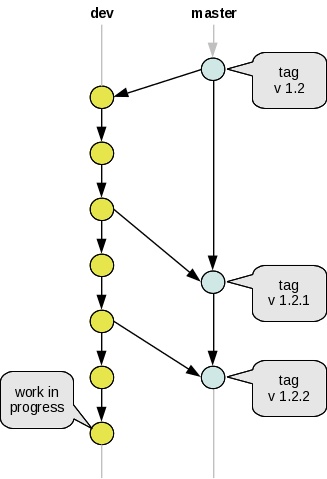
Checking out branches
The Git Flow tools are not a requisite for working with the OpenSubdiv code base, but new work should always be performed in the dev branch, or dedicated feature-branches. By default, a cloned repository will be pointing to the 'master' branch. You can switch to the dev branch using the following command:
git checkout dev
You can check that the branch has now been switched simply with:
git branch
Which should return:
* dev master
API Versions
OpenSubdiv maintains an internal API versioning system. The version number can be read from the file ./opensubdiv/version.h. Following the Git-Flow pattern, our releases are indexed using Git's tagging system.
List of the existing tags:
git tag --list
Checking out version 1.2.0:
git checkout v1_2_0
Making Changes
Direct push access to the OpenSubdiv master repository is currently limited to a small internal development team. External code should be submitted by sending Git pull-requests from forks of our dev branch.
Code Overview
The OpenSubdiv code base contains the following main areas:
| Directory | Contents |
|---|---|
| ./opensubdiv/ | The main subdivision APIs : Sdc, Vtr, Far and Osd. |
| ./examples/ | A small collection of standalone applications that illustrate how to deploy the various features and optimizations of the OpenSubdiv APIs. The GL-based examples rely on the cross-platform GLFW API for interactive window management, while the DirectX ones are OS-native. |
| ./tutorials/ | Tutorials showing how to manipulate the APIs of OpenSubdiv. |
| ./documentation/ | The reStructuredText source files along with python scripts that generate the HTML documentation site. |
| ./regression/ | Standalone regression tests and baseline data to help maintain the integrity of our APIs. If GPU SDKs are detected, some tests will attempt to run computations on those GPUs. |
Next : Building OpenSubdiv
