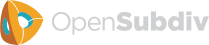Hierarchical Edits
Hierarchical Edits
To understand the hierarchical aspect of subdivision, we realize that subdivision itself leads to a natural hierarchy: after the first level of subdivision, each face in a subdivision mesh subdivides to four quads (in the Catmull-Clark scheme), or four triangles (in the Loop scheme). This creates a parent and child relationship between the original face and the resulting four subdivided faces, which in turn leads to a hierarchy of subdivision as each child in turn subdivides. A hierarchical edit is an edit made to any one of the faces, edges, or vertices that arise anywhere during subdivision. Normally these subdivision components inherit values from their parents based on a set of subdivision rules that depend on the subdivision scheme.
A hierarchical edit overrides these values. This allows for a compact specification of localized detail on a subdivision surface, without having to express information about the rest of the subdivision surface at the same level of detail.
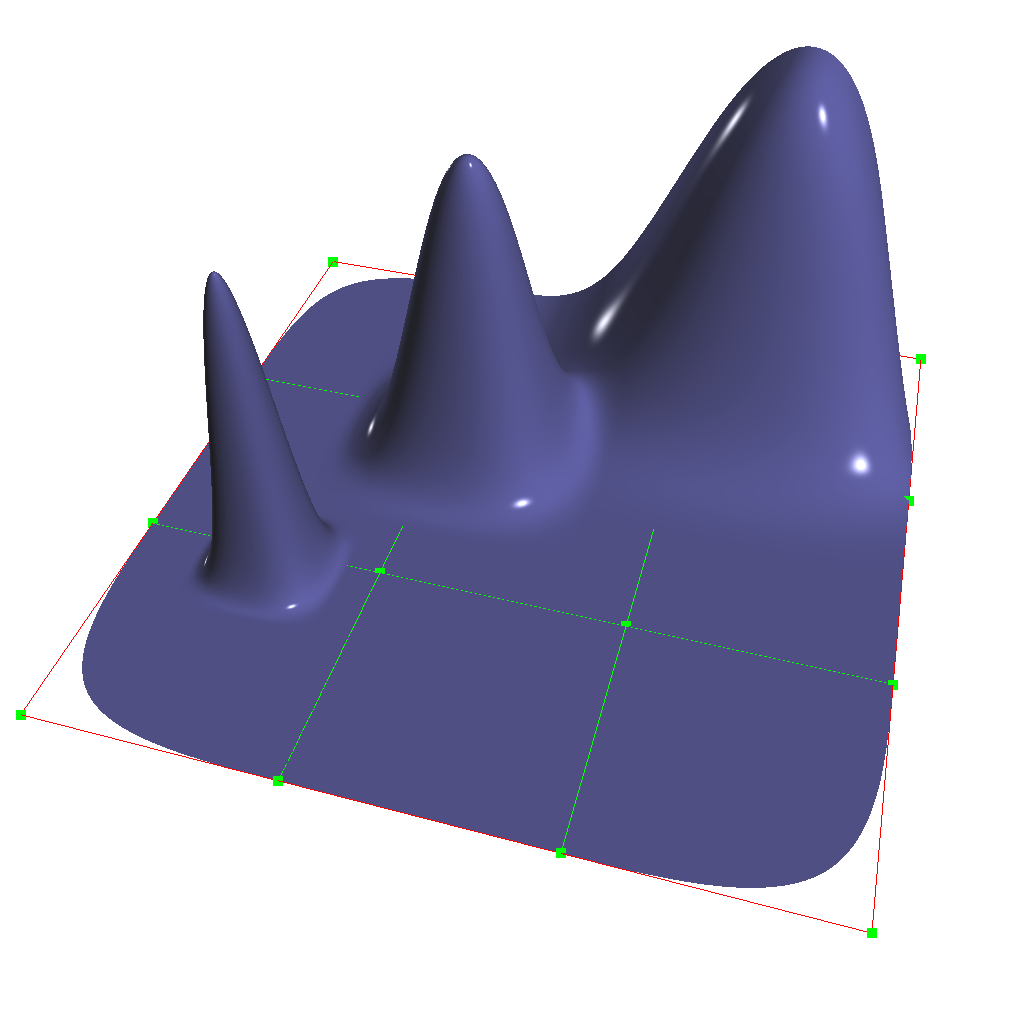
Release Notes (3.0.0)
Hierarchical Edits have been marked as "extended specification" and support for hierarchical features has been removed from the 3.0 release. This decision allows for great simplifications of many areas of the subdivision algorithms. If we can identify legitimate use-cases for hierarchical tags, we will consider re-implementing them in future releases, as time and resources allow.
Hierarchical Edits Paths
In order to perform a hierarchical edit, we need to be able to name the subdivision component we are interested in, no matter where it may occur in the subdivision hierarchy. This leads us to a hierarchical path specification for faces, since once we have a face we can navigate to an incident edge or vertex by association. We note that in a subdivision mesh, a face always has incident vertices, which are labelled (in relation to the face) with an integer index starting at zero and in consecutive order according to the usual winding rules for subdivision surfaces. Faces also have incident edges, and these are labelled according to the origin vertex of the edge.
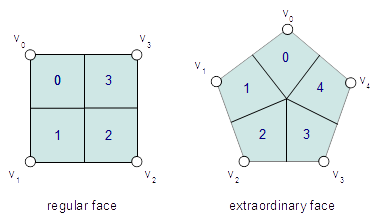
In this diagram, the indices of the vertices of the base face are marked in red; so on the left we have an extraordinary Catmull-Clark face with five vertices (labeled 0-4) and on the right we have a regular Catmull-Clark face with four vertices (labelled 0-3). The indices of the child faces are blue; note that in both the extraordinary and regular cases, the child faces are indexed the same way, i.e. the sub-face labeled n has one incident vertex that is the result of the subdivision of the parent vertex also labeled n in the parent face. Specifically, we note that the sub-face 1 in both the regular and extraordinary face is nearest to the vertex labelled 1 in the parent.
The indices of the vertices of the child faces are labeled green, and this is where the difference lies between the extraordinary and regular case; in the extraordinary case, vertex to vertex subdivision always results in a vertex labeled 0, while in the regular case, vertex to vertex subdivision assigns the same index to the child vertex. Again, specifically, we note that the parent vertex indexed 1 in the extraordinary case has a child vertex 0, while in the regular case the parent vertex indexed 1 actually has a child vertex that is indexed 1. Note that this indexing scheme was chosen to maintain the property that the vertex labeled 0 always has the lowest u/v parametric value on the face.

By appending a vertex index to a face index, we can create a vertex path specification. For example, (655 2 3 0) specifies the 1st. vertex of the 3 rd. child face of the 2 nd. child face of the of the 655 th. face of the subdivision mesh.
Vertex Edits
Vertex hierarchical edits can modify the value or the sharpness of primitive variables for vertices and sub-vertices anywhere in the subdivision hierarchy.
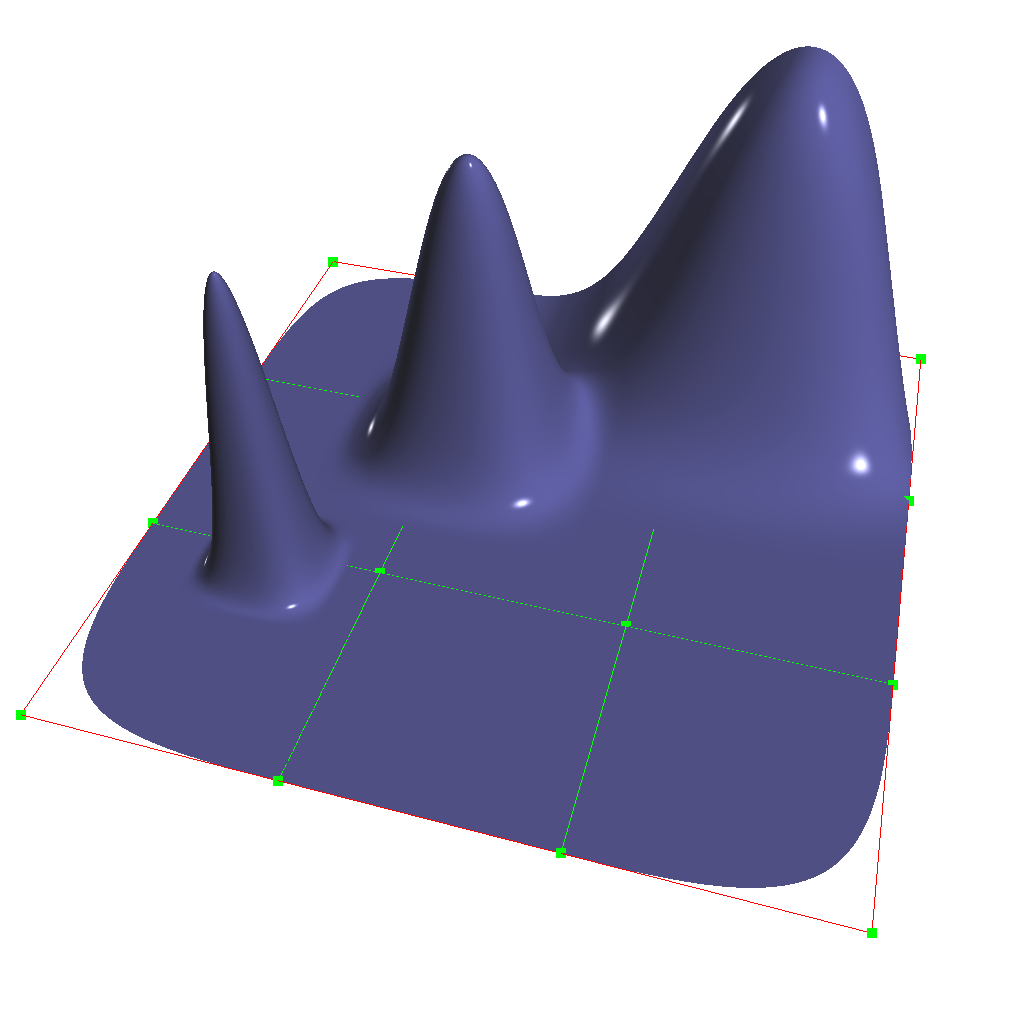
The edits are performed using either an "add" or a "set" operator. "set" indicates the primitive variable value or sharpness is to be set directly to the values specified. "add" adds a value to the normal result computed via standard subdivision rules. In other words, this operation allows value offsets to be applied to the mesh at any level of the hierarchy.

Edge Edits
Edge hierarchical edits can only modify the sharpness of primitive variables for edges and sub-edges anywhere in the subdivision hierarchy.
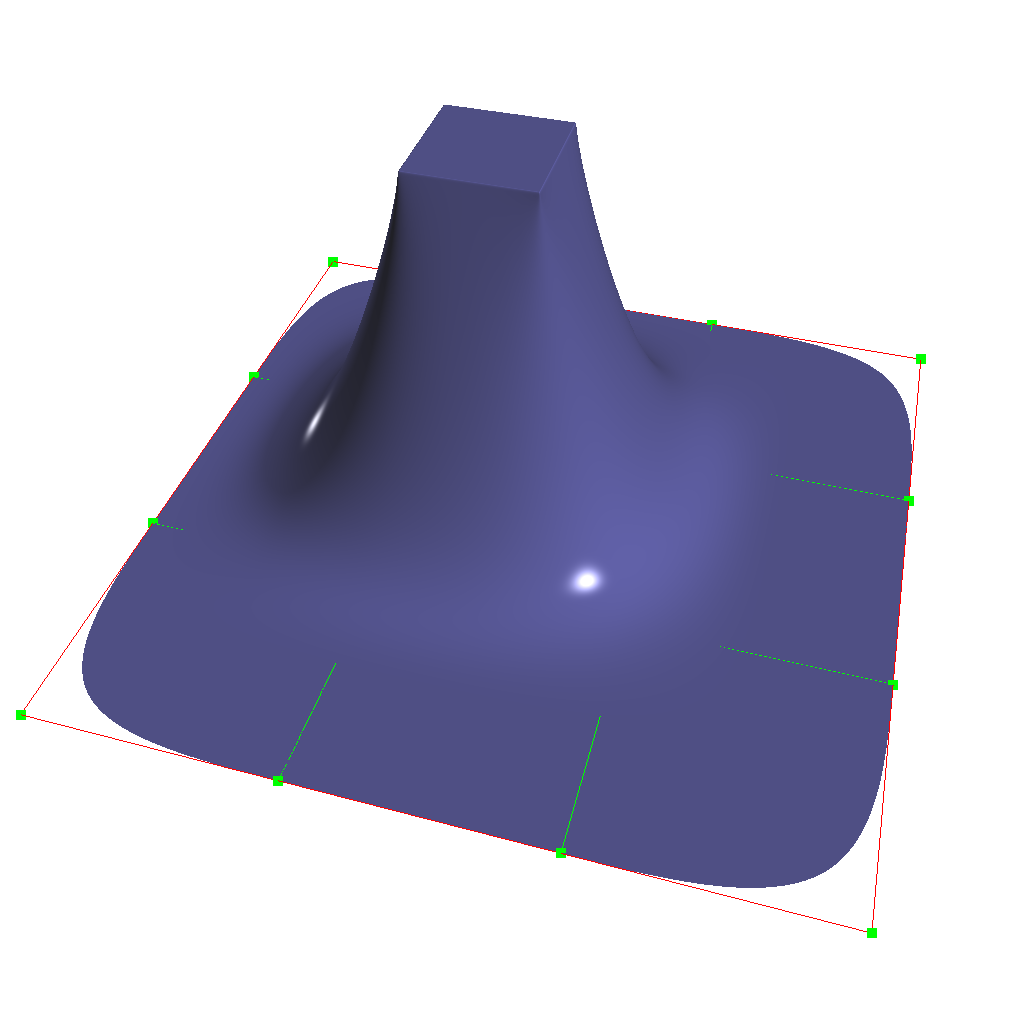
Face Edits
Face hierarchical edits can modify several properties of faces and sub-faces anywhere in the subdivision hierarchy.
Modifiable properties include:
- The "set" or "add" operators modify the value of primitive variables associated with faces.
- The "hole" operation introduces holes (missing faces) into the subdivision mesh at any level in the subdivision hierarchy. The faces will be deleted, and none of their children will appear (you cannot "unhole" a face if any ancestor is a "hole"). This operation takes no float or string arguments.