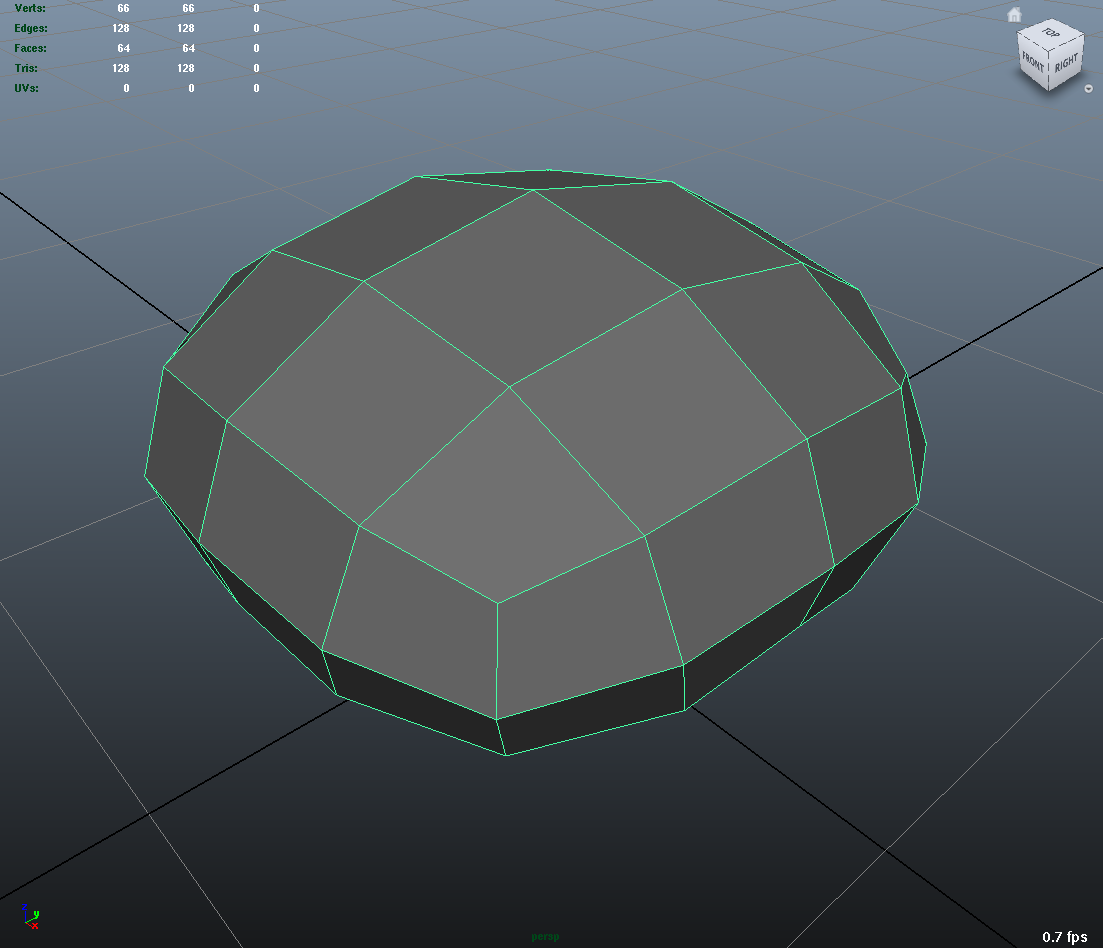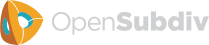Tutorials
The tutorial source code can be found in the github.com repository or in your local <repository root>/tutorials.
Bfr Tutorials
All tutorials for the Bfr interface follow a similar pattern: without any command line arguments, a default mesh (usually a cube) is used and the results printed to standard output in Obj format. Command line arguments can be used to specify an alternate mesh for input, as well as directing the output to a specified Obj file.
Some tutorials may offer additional command line options to trigger internal options relevant to the topic, e.g. those illustrating tessellation may support a -quads option to use the option to tessellate quad-bases subdivision meshes with quads.
1. Basic Evaluation and Tessellation
Tutorial 1.1
This tutorial illustrates the use of Bfr::SurfaceFactory and Bfr::Surface to evaluate points on the limit of each face. The limit positions at all corners of the face are evaluated and connected to the limit position in the center of the face -- creating a simple triangular tessellation. [code]
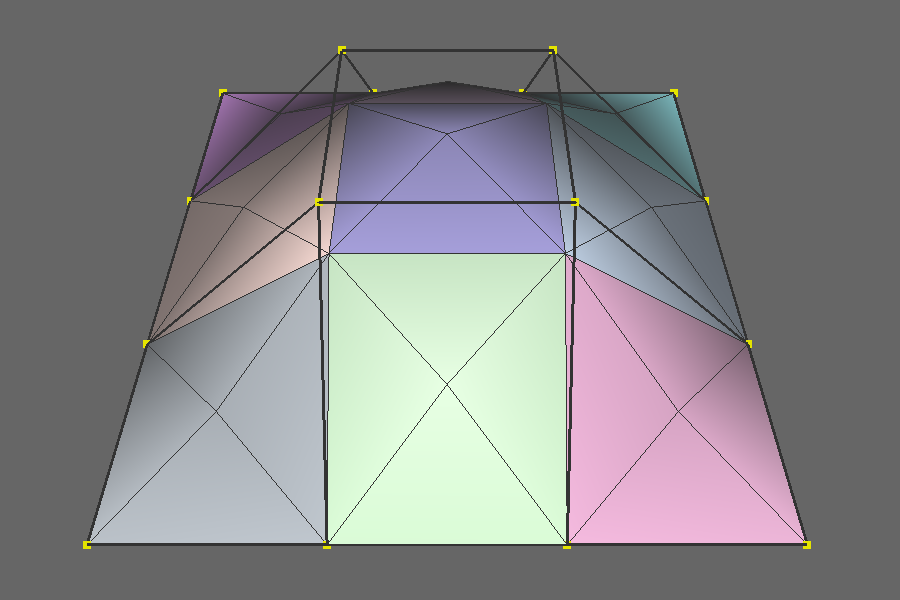
Tutorial 1.2
This tutorial shows the added use of Bfr::Tessellation to identify the set of points and connectivity for a uniform tessellation. Both a Surface and Tessellation is identified for each face, with the Tessellation indicating which points are to be evaluated by the Surface. [code]
Tessellation patterns for quad-based subdivision schemes can optionally preserve quads (left) or be fully triangulated (center), while triangular schemes always yield triangles (right):
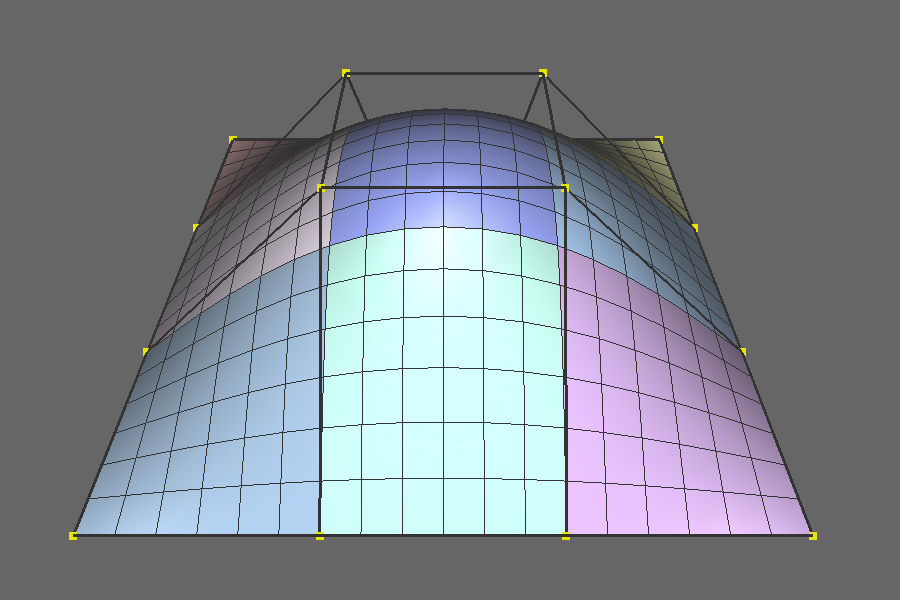
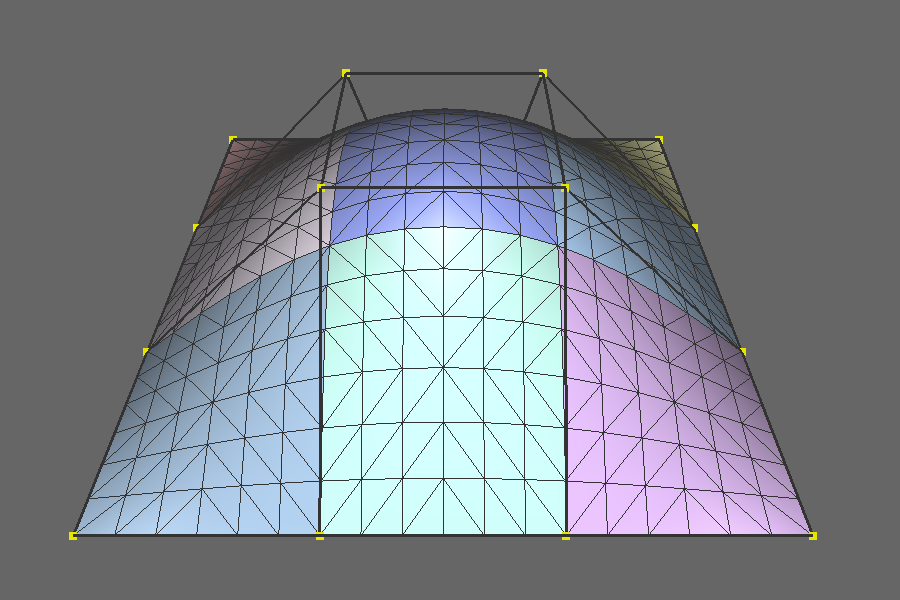
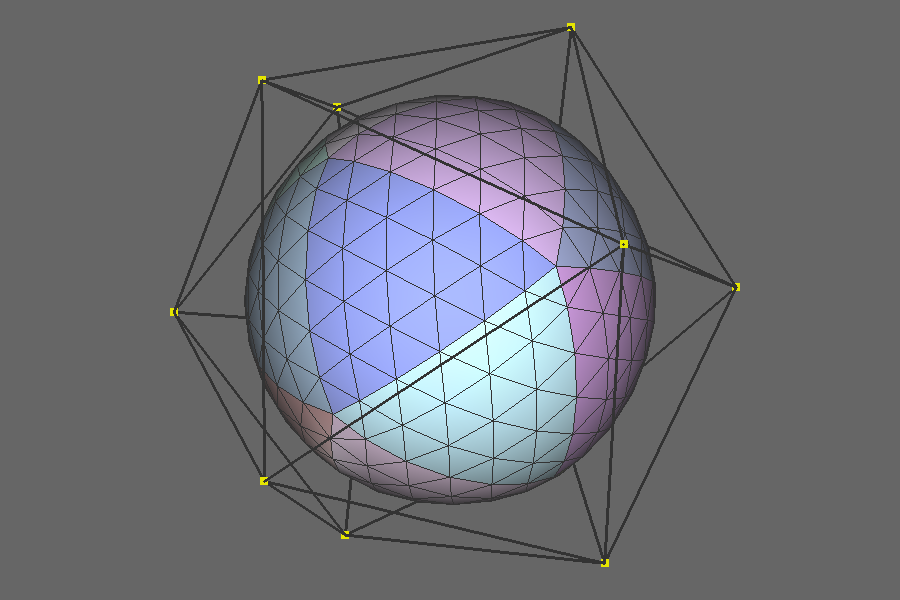
Tutorial 1.3
This tutorial extends the previous tutorial on uniform Tessellation by adding face-varying Surfaces to compute corresponding UVs for each evaluated position. [code]
Tutorial 1.4
This tutorial extends the previous tutorial on uniform tessellation of position and UV by illustrating how additional mesh data interleaved with the position and UV data is easily handled. [code]
Tutorial 1.5
This tutorial is similar to the first tutorial showing uniform tessellation of position but makes use of limit stencils for its evaluation of points of the tessellation pattern. [code]
2. More on Tessellation
Tutorial 2.1
This tutorial extends the use of Tessellation to illustrate the use of non-uniform tessellation rates per edge. A simple edge-length metric is used to determine the tessellation rate for each edge of a face. [code]
The following contrasts uniform tessellation (left) with the resulting length-based tessellations -- preserving quads (center) and fully triangulated (right):
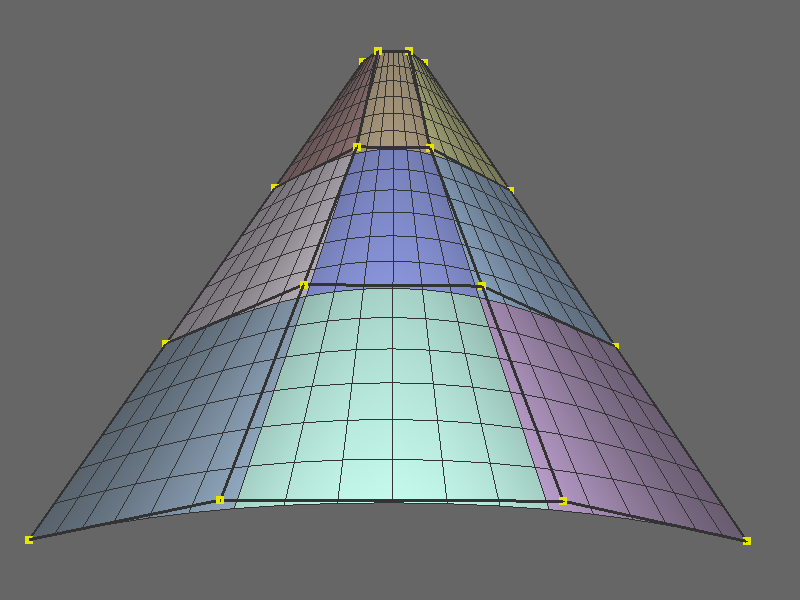
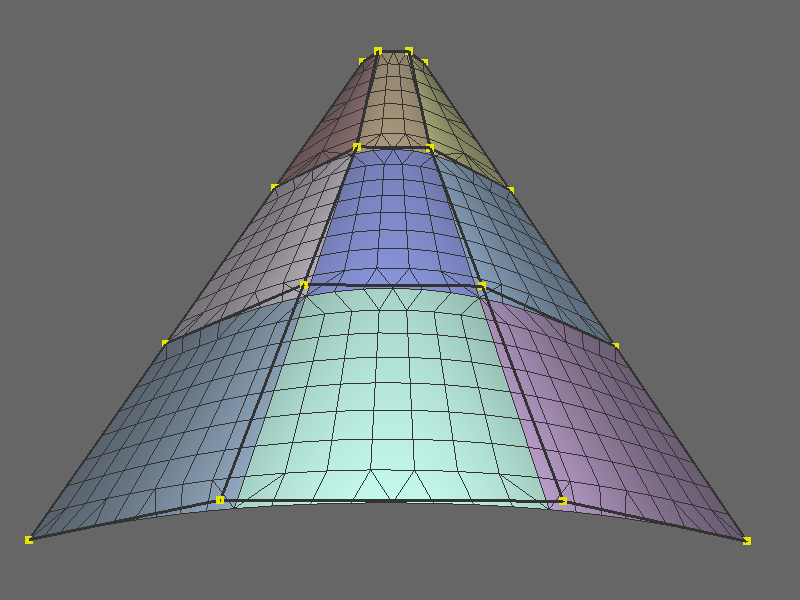
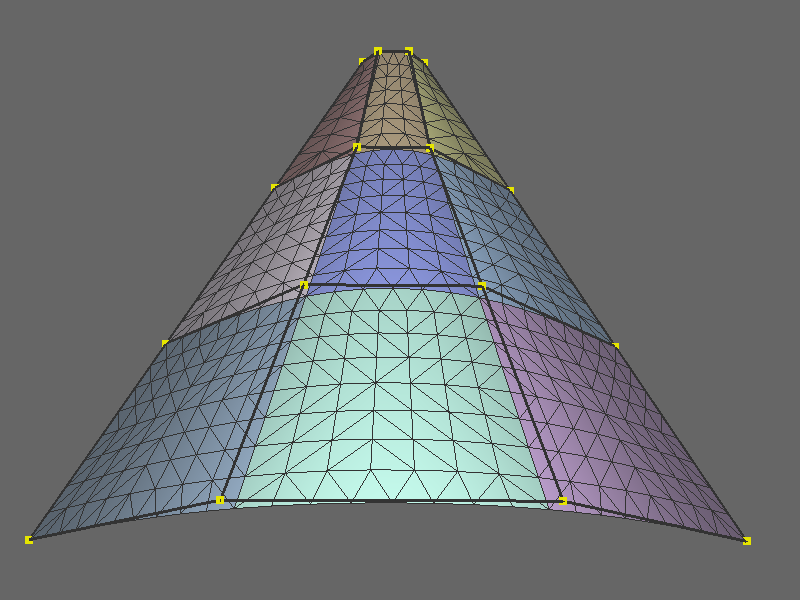
Tutorial 2.2
This tutorial is a more complex extension of the use of Tessellation that illustrates how the separation and association of tessellation data with the boundary and interior of the face can be used. Limit points evaluated on the vertices and edges of a face (the boundary of the Tessellation) are computed once and shared with adjacent faces -- creating a topologically watertight tessellation of the mesh. [code]
3. Additional Topics
Tutorial 3.1
This tutorial shows a basic example of the more advanced topic of creating a subclass of SurfaceFactory adapted to a connected mesh representation -- requiring an implementation of the SurfaceFactoryMeshAdapter interface for that mesh. A simplified version of the implementation of Far::TopologyRefiner is provided. (Note that the [code] imported here is that of the main program, not the separate header and source files of the custom subclass illustrated -- which current documentation scripts cannot import.)
Tutorial 3.2
This tutorial shows how to initialize and retain Surfaces for later use. The simple uniform tessellation tutorial is modified to first create and populate a simple caching structure that initializes and stores the Surfaces for all faces of the mesh. The loop for each face of the mesh then retrieves its Surface and associated patch points from the cache. [code]
Far Tutorials
1. Basic Construction and Interpolation
Tutorial 1.1
This tutorial presents the requisite steps to instantiate a mesh as a Far::TopologyRefiner from simple topological data and to interpolate vertex data associated with the mesh. [code]
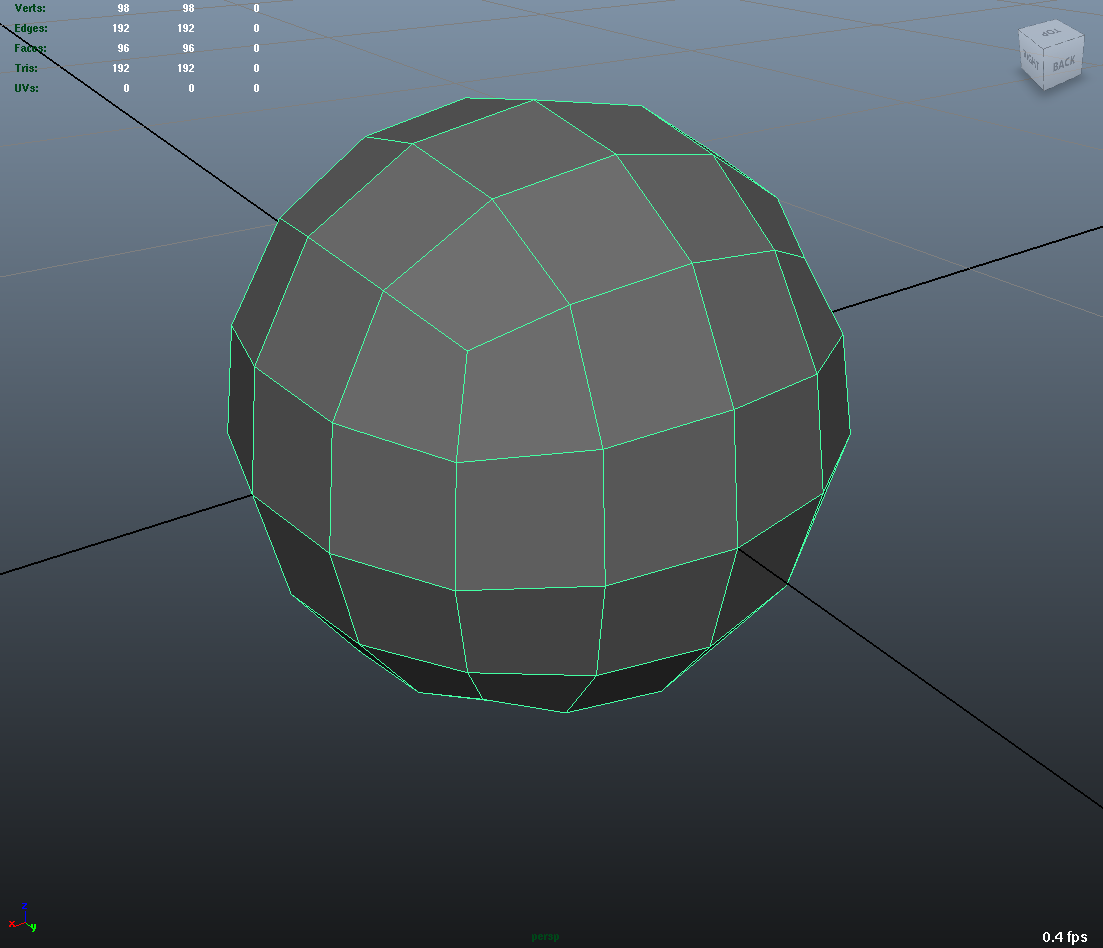
Tutorial 1.2
This tutorial makes use of a different vertex data definition for use when vertex data is of arbitrary width. Uniform refinement is applied to data buffers of three types: two of fixed but different sizes and the third a union of the two that is dynamically sized and constructed. [code]
2. Uniform Refinement and Primvar Data Types
Tutorial 2.1
Building on the basic tutorial, this example shows how to instantiate a simple mesh, refine it uniformly and then interpolate both 'vertex' and 'varying' primvar data. [code]
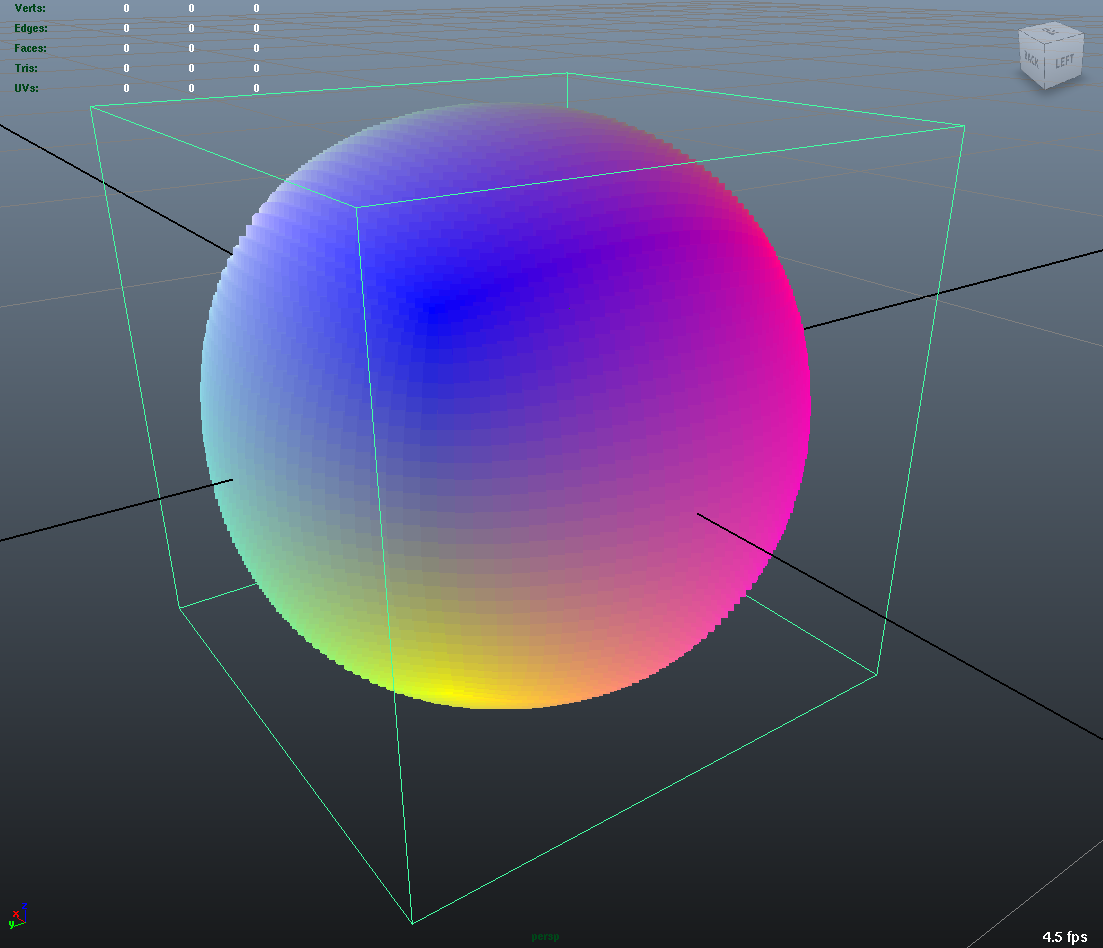
Tutorial 2.2
Building on the previous tutorial, this example shows how to instantiate a simple mesh, refine it uniformly and then interpolate both 'vertex' and 'face-varying' primvar data. The resulting interpolated data is output in Obj format, with the 'face-varying' data recorded in the UV texture layout. [code]
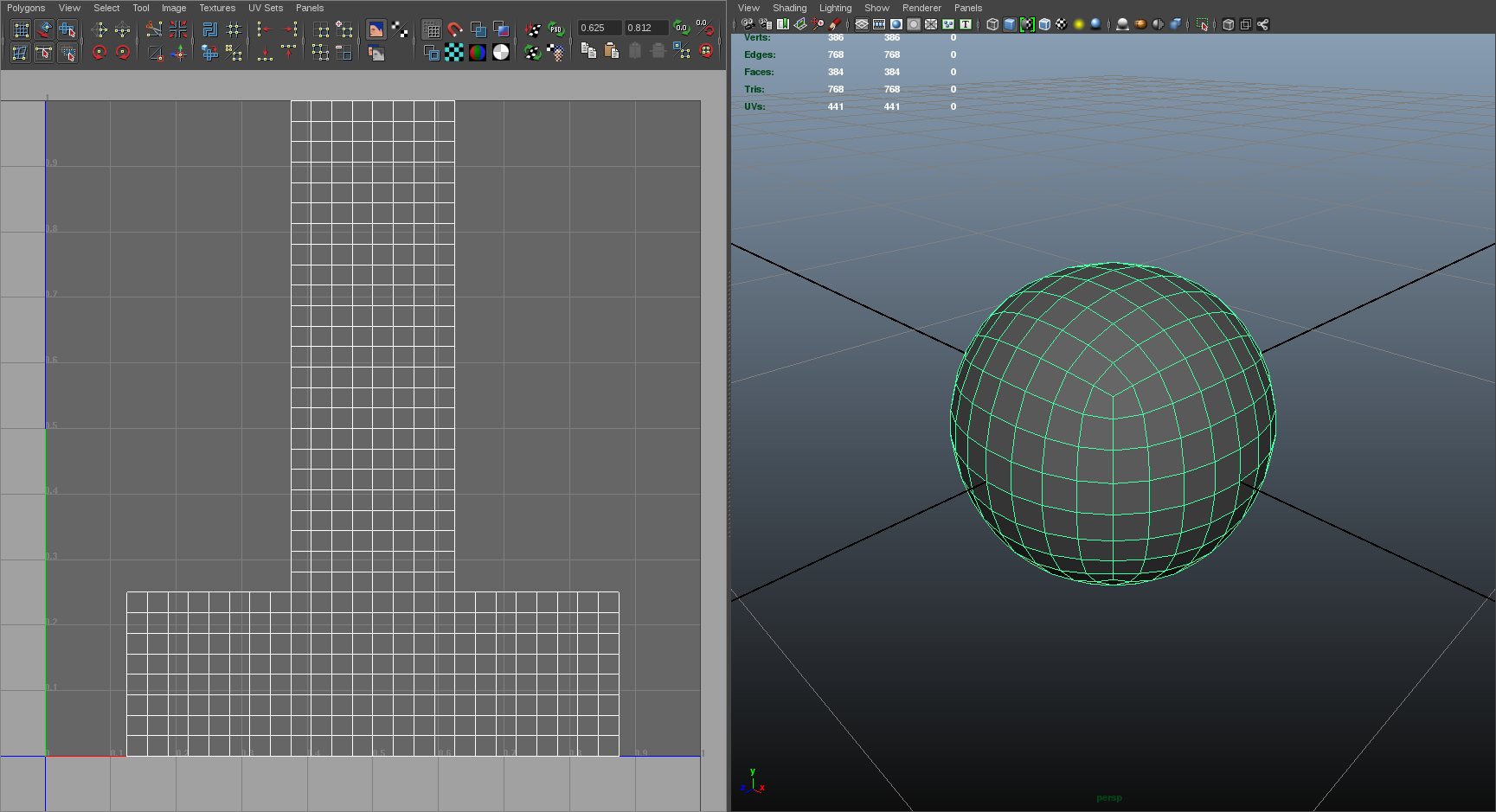
Tutorial 2.3
Building on previous tutorials, this example shows how to instantiate a simple mesh, refine it uniformly, interpolate both 'vertex' and 'face-varying' primvar data, and finally calculate approximated smooth normals. The resulting interpolated data is output in Obj format. [code]
3. Creating a Custom Far::TopologyRefinerFactory
Tutorial 3.1
Previous tutorials have instantiated topology from a simple face-vertex list via the Far::TopologyDescriptor and its TopologyRefinerFactory. This tutorial shows how to more efficiently convert an existing high-level topology representation to a Far::TopologyDescriptor with a custom factory class. [code]
4. Construction and Usage of Far::StencilTables
Tutorial 4.1
This tutorial shows how to create and manipulate a StencilTable. Factorized stencils are used to efficiently interpolate vertex primvar data buffers. [code]
Tutorial 4.2
This tutorial shows how to create and manipulate StencilTables for both 'vertex' and 'varying' primvar data buffers: vertex positions and varying colors. [code]
Tutorial 4.3
This tutorial shows how to create and manipulate tables of cascading stencils to apply hierarchical vertex edits. [code]
5. Construction and Usage of Far::PatchTables
Tutorial 5.1
This tutorial shows how to compute points on the limit surface at arbitrary parametric locations using a Far::PatchTable constructed from adaptive refinement. [code]
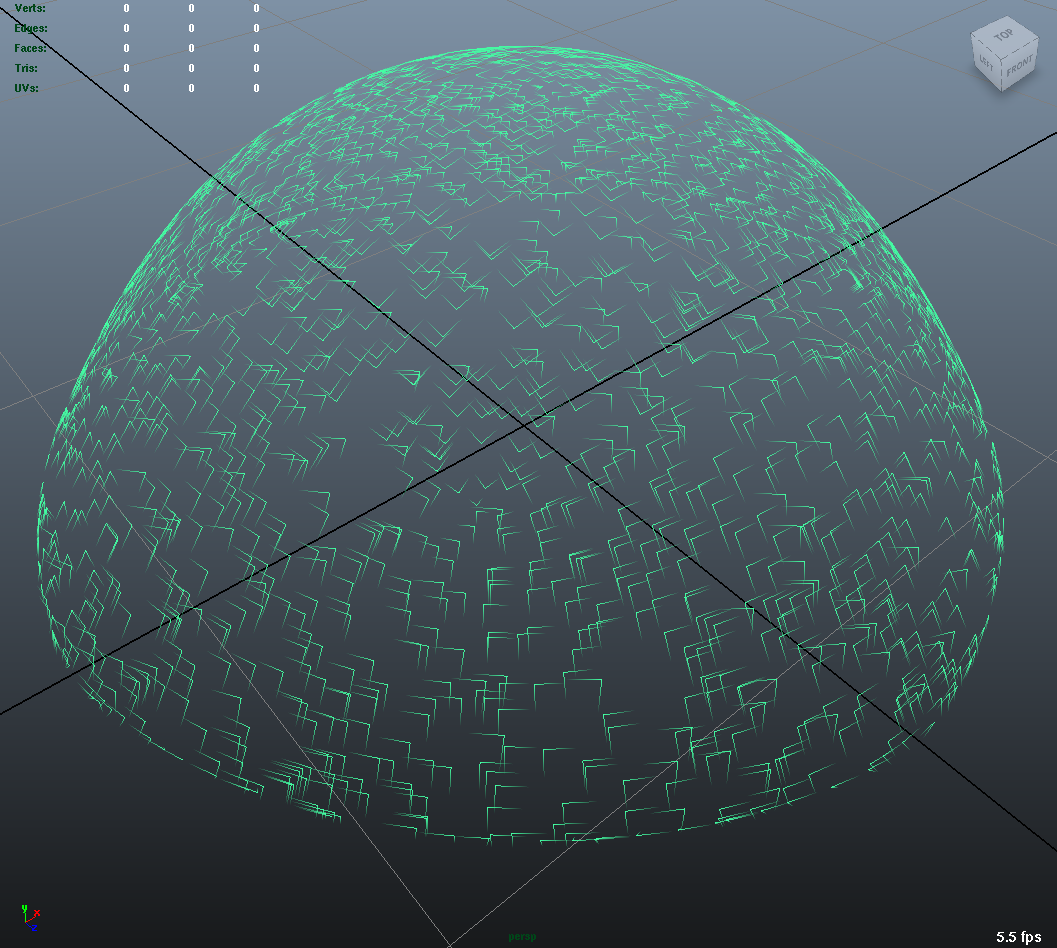
Tutorial 5.2
Building on the previous tutorial, this example shows how to manage the limit surface of a potentially large mesh by creating and evaluating separate PatchTables for selected groups of faces of the mesh. [code]
Tutorial 5.3
Building on the previous tutorials for both PatchTables and StencilTables, this example shows how to construct a LimitStencilTable to repeatedly evaluate an arbitrary collection of points on the limit surface. [code]
Osd Tutorials
Tutorial 0
This tutorial demonstrates the manipulation of Osd Evaluator and BufferDescriptor. [code]
Hbr Tutorials
Use of Hbr is no longer recommended -- these tutorials are included solely for historical reference.
Tutorial 0
This tutorial presents, in a very succinct way, the requisite steps to instantiate an Hbr mesh from simple topological data. [code]
Tutorial 1
This tutorial shows how to safely create Hbr meshes from arbitrary topology. Because Hbr is a half-edge data structure, it cannot represent non-manifold topology. Ensuring that the geometry used is manifold is a requirement to use Hbr safely. This tutorial presents some simple tests to detect inappropriate topology. [code]
Tutorial 2
This tutorial shows how to subdivide uniformly a simple Hbr mesh. We are building upon previous tutorials and assuming a fully instantiated mesh: we start with an HbrMesh pointer initialized from the same pyramid shape used in hbr_tutorial_0. We then apply the Refine() function sequentially to all the faces in the mesh to generate several levels of uniform subdivision. The resulting data is then dumped to the terminal in Wavefront OBJ format for inspection. [code]