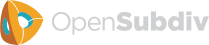Modeling Tips
The following sections describe common techniques specific to modeling with subdivision surfaces.
Note
The following information contains techniques specific to the Catmull-Clark subdivision scheme. Some elements need to be adjusted for Loop surfaces.
Topology
Well-constructed subdivision meshes have several important properties:
- They consist primarily of regular faces (quads for Catmull-Clark, tris for Loop)
- They contain few extraordinary vertices
- They efficiently describe the intended shape
- They are topologically manifold
Use Fewer Spans
While polygon models need to use a large number of spans to approximate smooth curved surfaces, subdivision models require significantly fewer control points.
In most situations, 6 spans are enough to create accurate circular shapes, and 4 is often enough to approximate background objects.
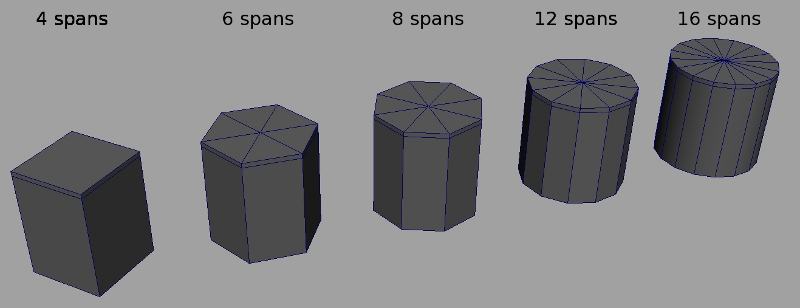
Avoid High Valence vertices
A high valence vertex is a vertex connected to more than 4 adjacent edges.
High valence vertices cause several problems when subdivided:
The Catmull-Clark scheme can produce "wavy" surfaces when a revolution vertex is surrounded by triangles (see here):
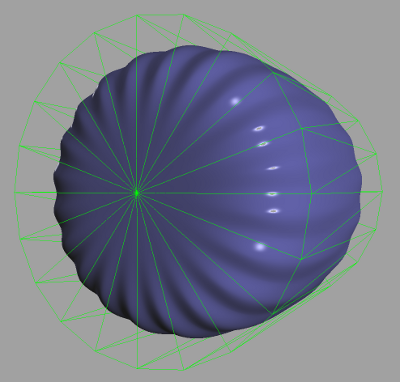
High valence vertices incur fairly large performance hits
Currently, OpenSubdiv has a hard constraint imposed by GPU shaders on the maximum valence of a vertex (~27 on current hardware)
Instead, here are some topological strategies to cap revolution shapes:
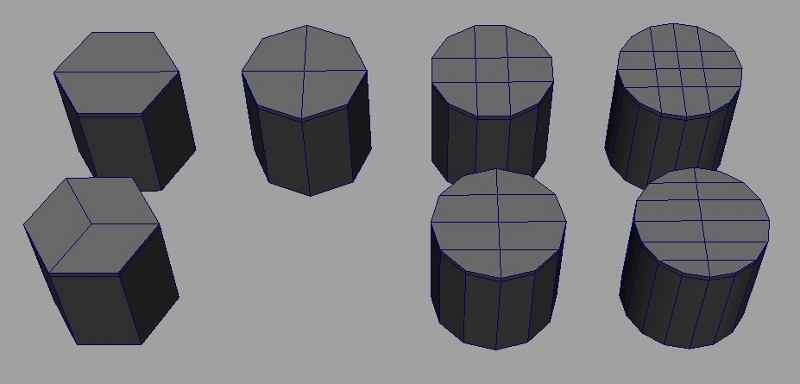
Note that all these cylinders use only quad faces, and all the vertices in the caps have a valence of 4 (except the bottom left example)
Edge-Loop Transitions
It is often necessary to vary the density of control vertices over the surface mesh: areas around the fingers of a hand require more CVs than the comparatively simpler region around the palm. It is important to handle the topology around these transitions efficiently.
One strategy is to use extraordinary vertices, such as this example, using a valence 5 vertex to expand 3 edge loops into 5.
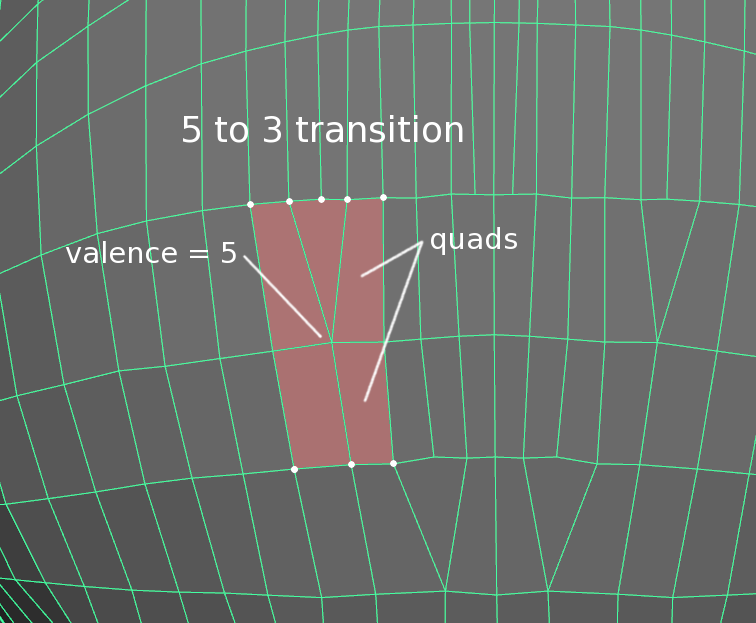
Practical Topology Primer
Some real-world examples showing how to produce detailed shapes with sparse topology, few extraordinary vertices, and no high-valence revolution poles.
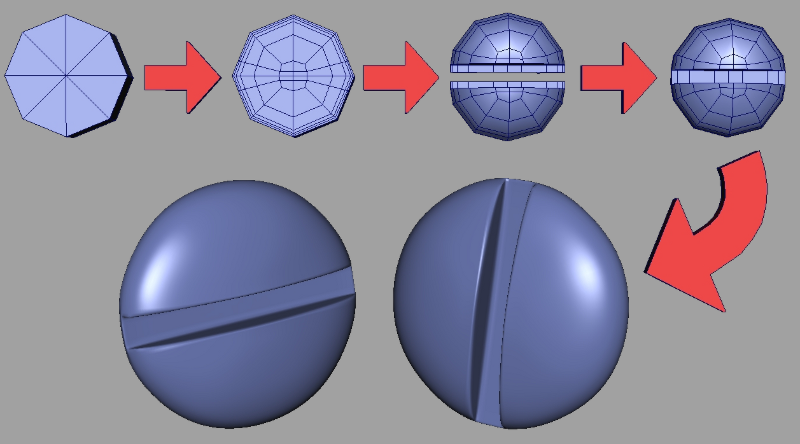
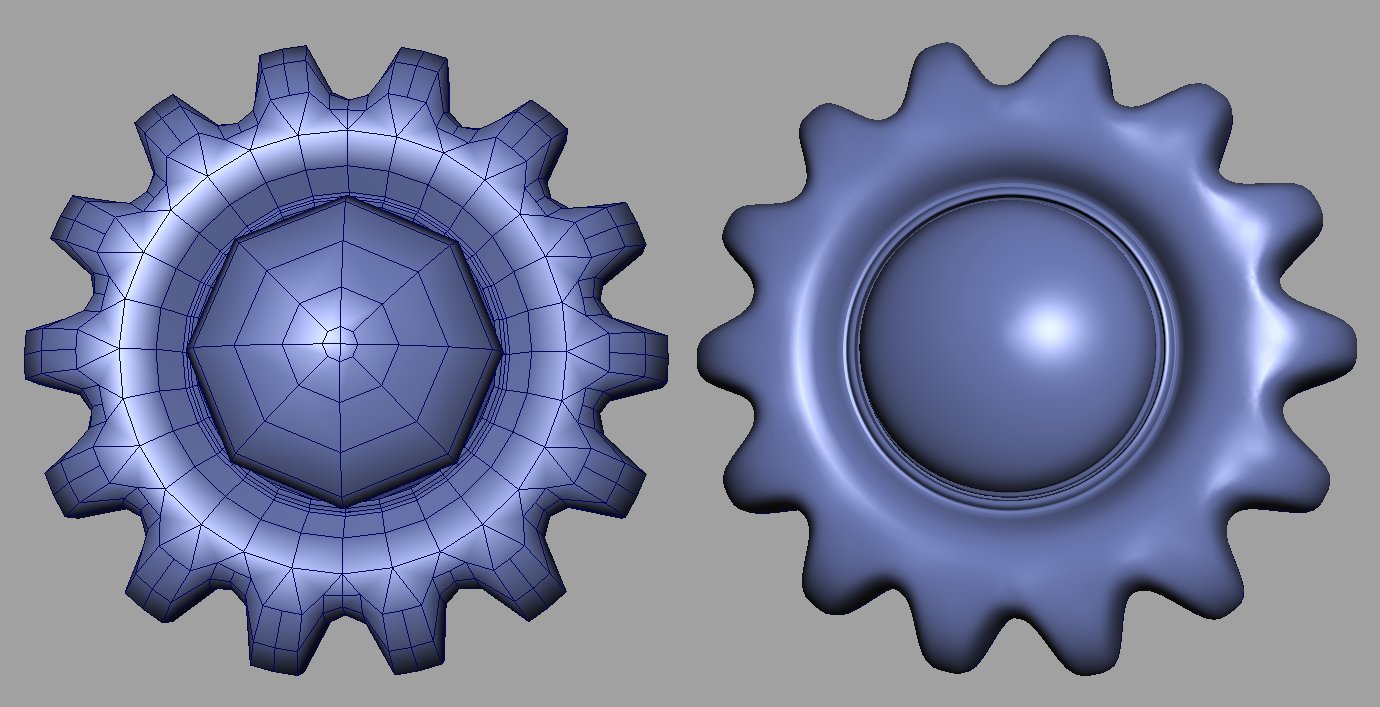
Triangles and N-Gons
Used sparsely, non-quads can be very useful to gather 3 or more diverging edge-loops. These are often encountered in highly deforming areas with curvature saddle-points (ex: arm-torso connection). The strategic placement of a pentagon in one of these critical spots ensures that the surface remains smooth, while allowing for complex topology to flow around.

Semi-Sharp Creases
Semi-sharp creases can be a very powerful tool for hard-surface modeling.
- Both edges and vertices can be tagged with a sharpness value.
- Crease sharpness values range from 0 (smooth) to 10 (infinitely sharp)
- It is generally cheaper to use creases whenever possible, instead of adding extra edges/edge-loops. However...
- Creases introduce extra computation costs that are proportional to the sharpness value. So...
- Sharpness values above 5 should rarely be needed.
The following sections introduce some techniques to best leverage them.
Use crease sets
Complex hard-surface models (giant robots, vehicles, buildings...) are likely to tag large number of edges : it is extremely useful to organize these edges/edge loops into logical sets with descriptive names. Edges or vertices in a crease set group all share the same sharpness value.
If you are modeling with Maya, the CreaseSetEditor implements this type of workflow. Additionally, for debugging purposes, it is often very helpful if the name of a set contains the sharpness value (ex: topDeck_2).

Besides authoring convenience, one of the benefits of having many edge-loops share identical sharpness values is that it enables very powerful performance optimizations within the feature adaptive algorithm (faster renders & less memory).
Additional Resources
An excellent short tutorial from the Guerrilla CG Project that illustrates many of the common pitfalls of subdivision modeling, and the strategies to overcome them:

Ivo Kos, Modelling Technical Director at Pixar Animation Studios, shows some of the modeling techniques he uses when modeling props and architecture sets for feature films.