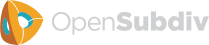Code Examples
Standalone Viewers
OpenSubdiv builds a number of standalone viewers that demonstrate various aspects of the software.
Common Command Line Options
While the following command line options are common, not all examples support all -- in some cases, certain options are not applicable.
-f : launches the application in full-screen mode (if supported)
-yup : set initial view with Y-axis up (Z-up is the default)
-u : apply uniform subdivision to all meshes
-a : apply adaptive subdivision to create patches for the limit surface
-l depth : level of uniform or adaptive refinement to apply
-c count : number of repetitions of the animation loop when supported (default
of 0 is infinite)
-anim : interpret a given set of Obj files as an animated sequence rather
than a set of distinct meshes
-catmark : apply the Catmark scheme to all meshes in given Obj files (default)
-loop : apply the Loop scheme to all meshes in given Obj files
-bilinear : apply the Bilinear scheme to all meshes in given Obj files
objfile(s) : a set of one or more meshes in Obj format (requiring a .obj extension)
that may be distinct meshes or animated versions of a single mesh
Common Keyboard Controls
Left mouse button drag : orbit camera Middle mouse button drag : pan camera Right mouse button : dolly camera n, p : next/prev model 1, 2, 3, ..., 9, 0 : specify adaptive isolation or uniform refinement level +, - : increase / decrease tessellation Tab : toggle full-screen Esc : turn on / off the HUD w : switch display mode q : quit